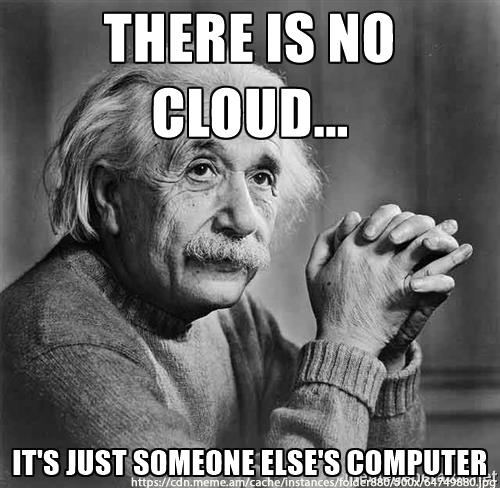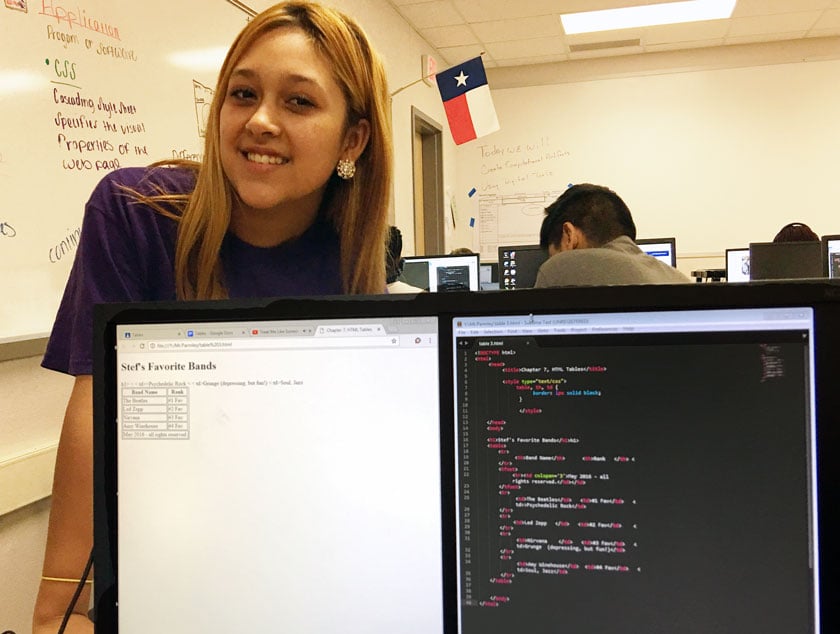Category: Computer Science
The Google Classroom/HTML File Assessment Challenge
Google Classroom can become a real challenge when it comes to assessing student work that is outside the normative Google ecosystem. When a student turns in a Google Document or any other Google created file, that is a no brainer, the system just works. But if you are teaching Computer Science and need students to turn in HTML files, that can be a challenge. The student can upload a HTML file, but the challenge begins with how is the Instructor going to read the file and assess the students work. Watch the video below for a simple solution.
Fun With Code
Teaching Kids to Code
Just thinking out loud. Digital platforms give the mind an opportunity to explore, comprehend, and produce.
My take away from the Breakfast Television interview with Stefan Mischook on Teaching Kids to Code.
Coding is writing written directions to tell a computer what to do.
Two benefits to learning to code.
First, jobs. Coding is a skill set for a future career. Second, Brain skills. Even if a student does not pursue a career in coding, they will benefit by developing organizational skills, problem solving skills, collaboration (working with others), and developing a digital awareness.
Look Mom
She works diligently writing the code that is set before her. She tells me that she has finished. I ask her if she has viewed the finished product in her browser. She proceeds to enter browser view to see her finished product. A smile comes to her face and she exclaims, “My Mom needs to see this”. Okay Mom, here you go.
Just Thinking
I got to thinking about Computer Labs. I really do not like the term. Once upon a time you went to a computer lab to learn about computers. I prefer Learning Lab. A place where technology is available and learning on any subject can take place.
The journey into teaching coding also got me thinking. The typical lab layout is way to sterile. Rows of tables all lined up where comfort and collaboration are hindered. I would like a lab more like a coffee shop. Relaxed atmosphere, computers not tethered to cables, variety of seating arrangements, adjustable lighting, and multiple large displays on the walls streaming a variety of tech related streaming video. Oh, and a barista bar for the instructor.


Always In Need Of A Fresh Reminder
I am always in need of fresh reminders. And Cult of Pedagogy gives me a fresh reminder as to why pioneering Coding at a Middle School is such a challenge. It’s not always about the code, sometimes and most of the time, well just about all of the time, it is about the kids.
Teaching Coding Tips
The journey into and through piloting teaching coding at various levels in a district is a challenge to say the least. Middle School provides that awkward and unique opportunity to make the transitions from early childhood to adolescence. Stephan Mischook the pioneer at Studio Web makes a case for teaching code to kids and we agree.
Top 3 Code Teaching Tips
To get the best outcomes with students, here are my top 3 code teaching tips:
- Write real code, not ‘lego’ code.
- Use real coding tools, not code simulators.
- Build real projects from start to finish.
CodeHS
A great resource for learning and teaching Computer Science is CodeHS. Karel the dog will walk you through step by step as you learn on your own and/or prepare coursework for your students. CodeHS is targeted toward High School but is also a great resource for Middle School teachers introducing 8th graders to the Fundamentals of Computer Science. The material focuses on JavaScript, AP Computer Science in Java.