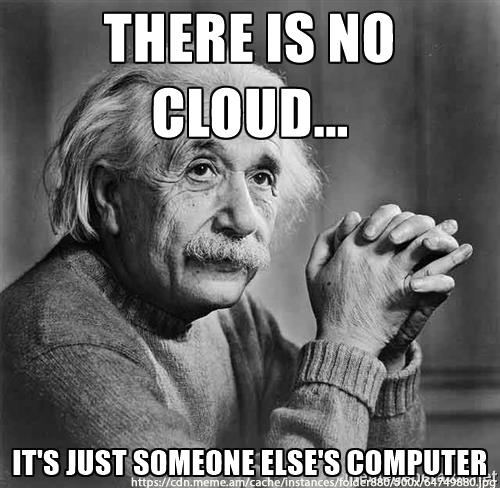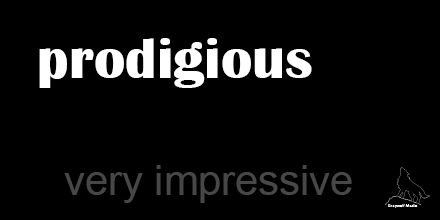The Joy of Explanation
Please… No More
Please… No More Professional Development if you are going to do it the way it has always been done.
Please…
- Do not read to me, I can read.
- Do not pull out a Popsicle stick and ask me for the answer you want, I do not perform on command. And, you might not want to hear my analytical assessment of answers beyond your limited question. I am a thinker not a fill in the blanker.
- Do not ask me to join a group of other people, that is not my learning style. Adapt your style to me. That’s what most of us have to do for the kids we teach.
- Do not assume one size fits all. I am not your size and you have not stopped long enough to know me or figure out my size.
- Do not speak so fast that you have to cover all the material you think you have to cover, I have digital tools, send me a link to your material. I will continue to learn well beyond your prefab session. Remember, it is what you say, not how much you say.
- Do not hand out paper copies only, I have digital tools, send me a link to your material. My learning goes well beyond your simulated speech.
- Do not tell me to put up my digital tools so I can focus on you, I use digital tools to focus on you.
- Do not assume that “seat time” is the same as comprehension. I can sit in your session, but that does not mean that I comprehend what you want me to.
- Do not assume you know everything. I can Google faster than you can speak.
- Do not assume that the “I am bored out of my mind look on my face” is a statement of actual boredom. It may be and most likely is, but I think. I think about what you say. I think deeply about what others say. My mind delves deep into multiple subjects and is most likely outpacing your ability to keep up with my thinking.
- But most of all, Please, Please, Please…Do not treat me like an adolescent, I am an adult learner. And, I have been in the learning process for longer than many of you are old.
The Google Classroom/HTML File Assessment Challenge
Google Classroom can become a real challenge when it comes to assessing student work that is outside the normative Google ecosystem. When a student turns in a Google Document or any other Google created file, that is a no brainer, the system just works. But if you are teaching Computer Science and need students to turn in HTML files, that can be a challenge. The student can upload a HTML file, but the challenge begins with how is the Instructor going to read the file and assess the students work. Watch the video below for a simple solution.
Adding Audio Through iRadio
Students can add to their coding skills by inserting an iframe from iRadeo into their text editor for a HTML page that includes an audio playlist. Not as complicated as it sounds. Here is my video to show you how.
Fun With Code
I Love Explanation
I love it when the author (a person who writes something) of an article explains what they mean. I have been reading for well over 55 years. One of the things that I have observed from those who attempt to explain ideas, concepts, practices, and procedures is that they assume everyone knows the vocabulary they are using. There is always a starting point for the beginner to be initiated. Let’s remember that whether we are involved in professional development for teachers or helping students there will always be a need to let them know what we mean when we say something.
Sometimes the simplest explanations are the most beneficial. Having entered the world of GitHub I am attempting to learn the purpose, process, procedures, and vocabulary. I am sure that everyone in the world of coding knows the context and meaning of the word “Repository” except for this newbie. So it is always a great joy when someone does not assume that I know the jargon but includes snippets of explanation that help me along the journey.
It is now with great confidence that I know that a Repository is a Folder. Thanks LifeHacker
local code repository (just a folder containing code for your project) LifeHacker
Let’s See How This Goes
Well… here goes something. Let’s see how it works. The challenge to my students is to use the new Google Sites interface to create a Fundamental of Computer Science Portfolio to show off some of the HTML, CSS, and JavaScript that they have written for this course. This is an introductory course that bridges the transition from lower grade visual block coding to writing real code in a real text editor. Check out the Challenge Site.
Teaching Kids to Code
Just thinking out loud. Digital platforms give the mind an opportunity to explore, comprehend, and produce.
My take away from the Breakfast Television interview with Stefan Mischook on Teaching Kids to Code.
Coding is writing written directions to tell a computer what to do.
Two benefits to learning to code.
First, jobs. Coding is a skill set for a future career. Second, Brain skills. Even if a student does not pursue a career in coding, they will benefit by developing organizational skills, problem solving skills, collaboration (working with others), and developing a digital awareness.
Coding Etymology
It’s not always about the code, it’s about the kids, it’s about the learning. It is about moving young minds beyond pop culture vernacular to an expanding vocabulary. I want young minds that can solve problems through analytical thinking. I want Etymologist’s, specialists in understanding where things came from and where they are headed. I want young thinkers who know the who, what, where, when, and how of stuff. Thinkers that know the history of vocabulary and thinkers who can envision the future of language.
And so the story goes,
Me: Did you just use the word ‘Awesome’.
Student: No Mr., I would never use that word. I use ‘lit’.
Me: With the use of ‘lit’ are you referring to the participle of light and all of it’s misinformed Urban Dictionary derivatives, or are you referring to the adjective that means ‘drunk’?
Student: Mr., I don’t know, I just like the word.
And that led to a seize the moment opportunity of research and replacement. Delving into the history of the word “awesome”, and looking for a suitable replacement that moved beyond the pop culture vernacular. We chose, prodigious. A word that means amazing or wonderful: very impressive according to Webster online. We clicked and clicked on the sound icon familiarizing our selves with the phonetics. We repeated the word over and over and then began using it in sentences. Spontaneous student participation with no hint of manipulated student participation tactics or techniques. It was response born in the lab of creation without any prompting.
Was this vocabulary day, no. Was this a planned lesson, no. Was this written in the lesson plan, no. Were we writing lines of code in a code editor, no. We were engaging in spontaneous problem solving. Using our minds and technical tools to move beyond the ordinary to the extra ordinary. This was the intersection of experience and opportunity. The place where more learning accidents need to take place. The place of coding etymology.