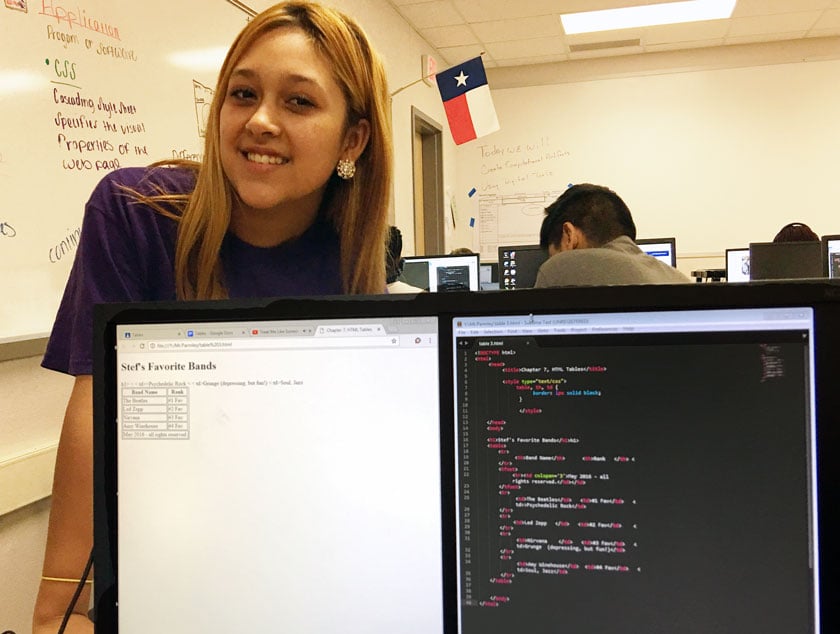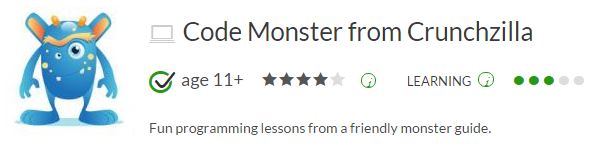For the past couple of weeks I have tried something new with 6th graders and the LMS I am assessing for our District. Each student is on one computer, they log into the assignment on the LMS, go to the day’s lesson, and then follow the directions for that day. The assignment consists of reading a brief set of directions, watching three brief videos on the topic assigned, writing a six sentence paragraph explaining the topic on a Google Doc and then uploading their work back to the LMS.
As a part of formative assessment I will ask the class to explain to me in “kid words” what the topic means. For example, one of this weeks topics was coding. The simple concept that they should have been able to explain is that “code is a set of instructions that tells a computer what to do”. When asked what code is, no one could explain. Some students did not respond and had absolutely no clue and the Pre-AP students began to read from their paragraph statements from the videos that they had transcribed verbatim. Yet no one seemed to comprehend the topic, understand the topic, synthesize the topic, and explain the topic.
This caused me to re-evaluate and re-think the process of what was going on. Things like…
- What am I doing wrong?
- How can I better present the material?
- Did I choose the correct material?
- Etc.
One aspect of improvement that came to mind was a set of guiding questions that would stimulate thinking and guide the students through the videos. What to be alert for, what to take note of, and what to consider including in their summaries. If I want to have students comprehend, understand, synthesize, and explain, then I will need to provide them with the correct stimuli to do that.
One other thing that I noticed is the videos themselves. Not all videos are created equal. Just having students watch a video on a subject or topic does not necessarily mean that they will retrieve the material that they need. I quickly noticed the need for repetition and reinforcement. If the take a way is that “code is a set of instructions that tell a computer what to do”, then the material used must state, define, refine, and reinforce the concept. Not many videos do that. Simply choosing an online video will not get the job done. Many videos may be great for introducing a student to a topic, yet they do not lend themselves to comprehension, understanding, synthesizing, and explanation.
Some quick take aways as we move students to online learning.
- Information is abundant, but the analytical ability to comprehend, understand, synthesize, and explain needs guidance.
- Outcomes rely heavily on the inputs that are designed.
- Online alone is not an acceptable replacement for a directed pedagogy.
- In a “click and move on” culture, learners of all ages (pre-K through adult) do not take the time to read (even brief sections) of instruction. They are looking for something visual to move them on to the entertainment.