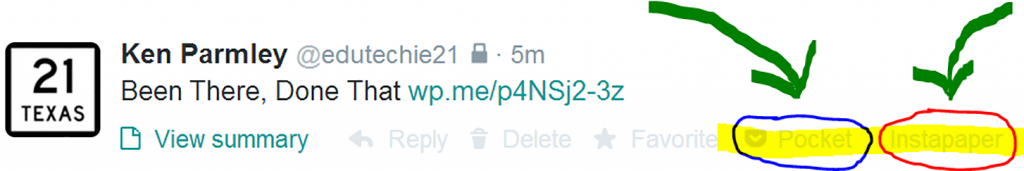Cruise, Use, Choose, and Loose
There are a ton and I mean a ton of apps and extensions and all kinds of stuff that everyone wants you to try. I am an earlier adopter by nature and I like to try stuff out, so I have no problem clicking here and there and everywhere to try something out.
But trying everything that comes along does have its drawbacks. Besides eating up space and slowing down units and browsers, there is that age old haunting question of, “what’s that thing and what is it for?
So when it comes to apps and extensions here is a simple process.
- Cruise, Window shop to your hearts desire.
- Use, Tryout the new toys, take them for a spin.
- Choose, Make a decision, are you going to keep it or not.
- Loose, Clean house, get rid of the apps and extensions that you are not going to use.